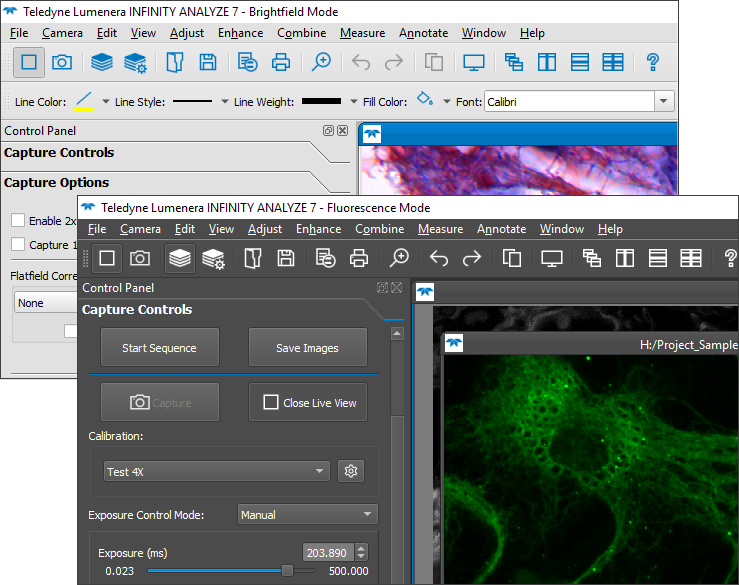INFINITY ANALYZE 7
Teledyne Lumenera INFINITY ANALYZE Microscopy Software
Control, Capture, and Process Images – With Ease
Teledyne Lumenera INFINITY microscope cameras include INFINITY ANALYZE 7, an intuitive software package for camera control, and image capture and processing for life science, clinical, and industrial research applications. Produce high quality images with ANALYZE 7 in brightfield or fluorescence modes with excellent reproducibility and accuracy.
Install and be ready to image in minutes with the easy-to-use INFINITY ANALYZE 7 application. Enjoy hassle-free use with no software license or update fees for as long as you own the camera, and reduce training time with easy-to-follow online video tutorials. And, INFINITY ANALYZE 7 provides a consistent interface, functionality, and workflow for both Windows and Mac users.
INFINITY ANALYZE 7 Key Features – Download Feature Sheet
Image Processing
Captured images can be selected from the Gallery where a range of image post-processing functions can be applied. Sets of images can be processed into a Focus Stack or Stitched together to create an image mosaic.
Fluorescence Acquisition
Fluorescence mode allows multi-channel or single channel image capture with controls mirroring those available in Brightfield mode, with a streamlined process to acquire a sequence of channels into a composite result.
Calibration and Presets
User-defined button labels and hot-keys allow fast access to Presets when switching microscope objectives. A management tool allows for editing Presets, with back-ups and share settings using an Export/Import feature.
Annotations
Add lines, arrows, and shapes to highlight areas of interest in captured images or include annotations on the Live Preview to have them included in each captured image.
Camera Controls
Camera control settings and adjustments are easily accessible for changing the exposure, gain, white balance, etc., with an in-app Help function provides a quick guide to get started using the INFINITY camera in either Brightfield or Fluorescence modes.
Appearance and Workflow
INFINITY ANALYZE workflow optimizations reduce mouse clicks and resource allocations to improve performance.
Live Preview, Capture, Time Lapse, and Video
View the live feed from the camera and use the controls to easily capture and preview individual images, store them in the gallery, or automatically save them to disk. Setup the interval and duration for time lapse capture or record and playback a video clip.
Image Gallery
A thumbnail Gallery provides quick and easy access to review, select, open, save, or process single and multiple images. A Gallery interaction tool allows acquired images to be selected for further processing.
Histogram and Look-Up Tables
Individual color channels can be manipulated in Look-Up Table (LUT) controls, with pseudo color output available for mono cameras in the Fluorescence mode.
Measurements
Make accurate linear and area measurements based on the current objective magnification. Distance, Rectangular region, Elliptical region, Polygonal region, and more. .