Training & Tutorials
Obtain quick access to available training resources for our industrial camera software products. All Industrial USB and Ethernet camera models are supported by the LuCam Capture application, and multiple other sample executable programs installed with the LuCam Software.
The User Manual for LuCam Capture are included with the software installation, whether installed from the CD or as a download here from the web site. The User Manual is provided in Adobe Acrobat (PDF) format.
LuCam Capture Video Tutorials
Video tutorials for LuCam Capture are listed below. These videos include audio narration in English.
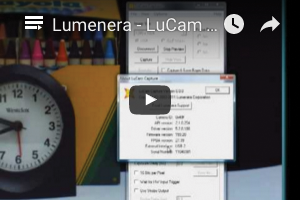
Quickly familiarize yourself with the basic features of LuCam including:
- Region of Interest
- Initial exposure & gain adjustments
- Image capture
- DirectX property pages

NEW! Installing LuCam Capture Software on Windows XP
How to install the latest LuCam Software on a Windows XP computer running either a 32-bit or 64-bit operating system.
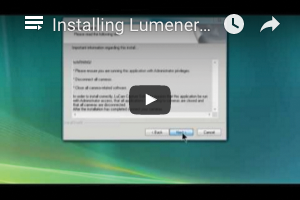
NEW! Installing LuCam Capture Software on Windows Vista, Windows 7, or Windows 8
Step-by-step instructions to install the LuCam Software on a 32-bit or 64-bit computer running Windows Vista, Windows 7, or Windows 8.

NEW! Installing LuCam Capture Software for a GigE Camera
This video provides instructions on installing the LuCam Software for a GigE camera on 32-bit or 64-bit computers running either Windows XP, VISTA, 7 or 8.

